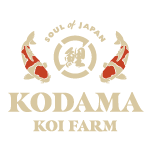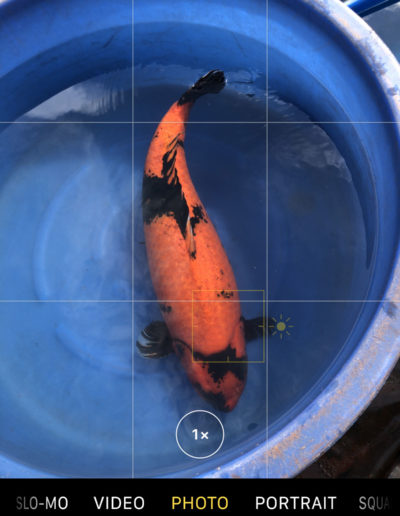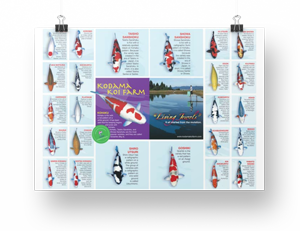We at Kodama Koi Farm have probably taken MORE Koi pictures than anybody else in the world. Since 2001, we have sold more than 120,000 Koi online and most photographed. We know the challenge to take photos of swimming koi.
We use a DSLR (Digital Single-Lens Reflex) camera to take Koi pictures but you may not have one. So I will use our experience to explain how to best take Koi pictures and videos with your smartphone at home.
Also, Registration For Our 3rd Virtual Kodama Young Koi Show is Now Live! So get your cameras ready and prepare to upload your favorites.
Why Take Pictures of Koi Fish?
Pictures are a great way to keep records.
Taking pictures on a regular basis will show you the progress and teach you to become a better Koi keeper.
Here are our recommendations of when to take a picture of koi and why:
- Take a picture when you buy a new Koi. Make sure you keep the information of size and breeder.
- Take a picture of the Koi twice a year, in spring and in fall.
- Make sure you measure the size at the time. (If you buy Koi online, you may be able to get a breeder’s certificate for the record.)
The comparison of these pictures may surprise you. Koi may have grown bigger than you think and changed more than you think. Learning the changes will teach you a lot. It may tell you how well or poor the feeding program was. It may tell you if the bloodline did well in your pond or not, and more. After all, Koi are living creatures and change every season. Learning differences in koi is the first step to a better Koi keeper.
We like smartphones because you can add breeder and size information to the picture easily.
What Do I Need To Take High Quality Photos of My Koi?
1. Smartphone – You could use a DSLR or high quality camera, but smartphone cameras work great now and better for non-professional photographers!
2. Koi Viewing Bowl – A rectangular or a round bowl. If you have 2, that would be ideal.
3. Sock Net – Moving your Koi safely is no.1 priority.
4. Sleeping Medicine – We recommend products such as Koi sleep or clove oil. Making your koi dizzy will help you get the best shot easily
5. Rubbing Alcohol Spray – It removes bubbles from the surface of the water.
6. Shade (Umbrella) – Water can get reflections. It will disturb your Koi pictures and video. Getting a black umbrella may be a good idea.
7. Clean Water – Using clean water is a must to take good pictures of koi. Pond water is OK, but it may have a lot of debris. Use tap water if you can. But please make sure you use a dechlorinator like ClorAm -X. Be careful with water temperature too.
- Prepare a bowl and clean water for photo/video shooting
- Find a spot with as little reflections as possible.
- Secure enough lighting
- Prepare another bowl to sedate your Koi
- Add Koi sleep and mix it well
- It is highly recommended to use sleeping medicine in order to minimize the risks for your Koi getting injured. It also makes photo taking very easy.
- Move your Koi from your pond to this sleeping medicine bowl, and make it slow.
- Measure your Koi
- If you have a measuring tank, move the Koi to the measuring tank and measure the Koi. It measures the tip of nose through the very end of tail fin
- If you do not have a measuring tank, measure the size of your Koi here. You can use measuring tape to get an approximate size.
- Move your Koi to a photo/video bowl by hand or by a sock net
- If you have only one bowl, you can do step 1 and step 2 in one bowl.
- In this case, please be careful to keep the water clean.
- When moving Koi from the pond, you may introduce too much pond water and make the water dirty.
- Spray rubbing alcohol to kill bubbles
- Use your smartphone to take the pictures
- We recommend vertical pictures for Koi.
- Open the grid lines. It helps you to position a Koi.
- Tap the head of the koi to focus. The head/shoulder area is the highlight of Koi.
- If you see a lot of reflections on water, use an umbrella.
- Take a picture from 45 degree angle instead of from the top.
- Avoid using the camera flash. It usually comes a bit late. In other words, find the location bright enough.
- Ideal Posture of Koi
- Open fins
- Straight dorsal fin
- Head Down
Example of Bad & Good Koi Photo
In this photo you can see that the there is both a glare and a reflection in the water.
This is not only distracting, but this makes it hard to see the koi. As an example of a bad photo of a koi, it is not a very bad photo, since you can still see the fins and the markings, but it is not ideal and could be improved significantly by changing angle of the camera and potentially using an umbrella.
Koi Sleep is an anesthetic. It keeps koi calm and less active.
This is our go-to product and ideal for when you need to observe your koi close in a bowl or to treat sick koi.
Directions:
- After netting a koi and placing it in a viewing bowl or bag (using a bag will allow for a smaller effective dose),
- Measure one cap (using the product cap) if the koi 20” or longer or use half a cap if the koi is less than 20”.
- Pour cap into water, mix water well by hand, and then add your koi. If after 5 minutes, the koi is not sufficiently calm for treatment, one more cap’s worth may be added. The koi will recover once it is returned to its pond or tank.
Warning: Use with caution. Harmful if swallowed. Wash hands thoroughly after handling. Do not eat, drink, or smoke when using this product. Wear protection for hands and eyes to prevent contact with skin and eyes.
Koi Sleep – $20.00 – Buy on Kodama Koi Supply.
How To Take Videos of Koi
Taking a video of your koi fish is similar to taking photos of koi, but you will want to focus on how you keep the camera steady.
There is a lot more you can show in a video, but it can be more complicated to get a good shot. We recommend you record for longer than you think you need to and editing down the clip later. You may need to edit out the audio as well so that you do not have the sound of your filter in the background.
Our Recommendations for Recording Koi Videos:
- Use smartphone to take videos.
- Turn your smartphone sideway.
- Tap the head/shoulder to focus.
- Set the camera to show the whole body.
- Try not to move your camera as much as possible or move slow. Do not chase Koi with a camera.
- As Koi swims, take different angles like front and sides if possible
- Find a location bright enough. If there is a reflection, use an umbrella to block it.
What Are Your Tips and Tricks for Taking Photos of Koi?
Please tell your story for us and our audience in the comments.
We’ve told you our best advice and we look forward to learning from your experiences. Post links to photos, details about your process, what photography equipment you use, and any other helpful tips on koi photography that will help our audience share better photos of their living jewels.